When to search Google cache
There is nothing so annoying as having to look up something, only to discover the website or page is no longer available. At ArchivedWeb we offer an easy solution to access that that offline website. Currently, you can search for cached websites on Google or you can browse through old copies using the Wayback Machine.
Both Google and the Wayback Machine have their own way of archiving websites. So when do you search Google’s cache? First and foremost, this depends largely on your intention. Do you want to quickly look up the last saved copy of an offline website, or do you want to browse through the history of a specific website?
In case of the latter, please read “When to use the Wayback Machine”. When you are looking for a temporary offline website, Google is the cache search to use. For the average website, Google will have a snapshot up to three days old. More popular websites are visited more often by readers and Google and thus their cached pages are usually more recent.
How to use Google Cache
So we’ve established that you are going to search for an archived website using Google’s cache. To get the best result it is important to have the exact url of the page you were trying to visit. Google does archive the entire website, or at least the most important pages. However, the links on the cached webpage are all live. This means that any links you might click on the cached webpage point to a page of the website which is offline. Google does not automatically replace this link with a cached version.
If you don’t know the exact page link, you could try to find it on the cached homepage of that website. Then when you find the link you are looking for, enter it in the search box again for a cached version. When you are looking for specific information on a cached page, you can easily search for a it using Crtl + F5 on your keyboard. Enter a keyword in the search field and your browser will guide you past all the hits it finds on the archived website.
So to sum up quickly, searching Google’s cache is best for visiting temporarily offline pages or for checking previous versions of updates pages.
Whenever you are writing an important article or paper, you may need to cite your source. Read our guide on citing cached pages APA style to make sure your references are correctly written down.
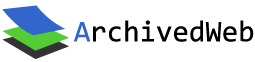

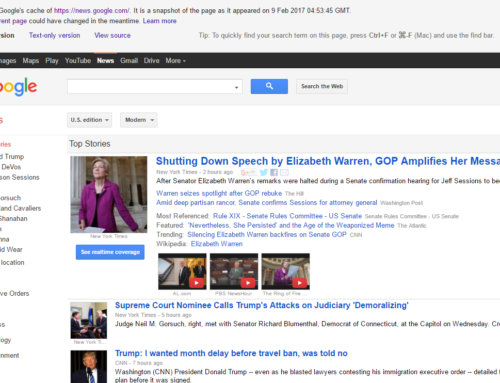
Leave A Comment