What is a cached page and how to use it
Find information faster with a cached search
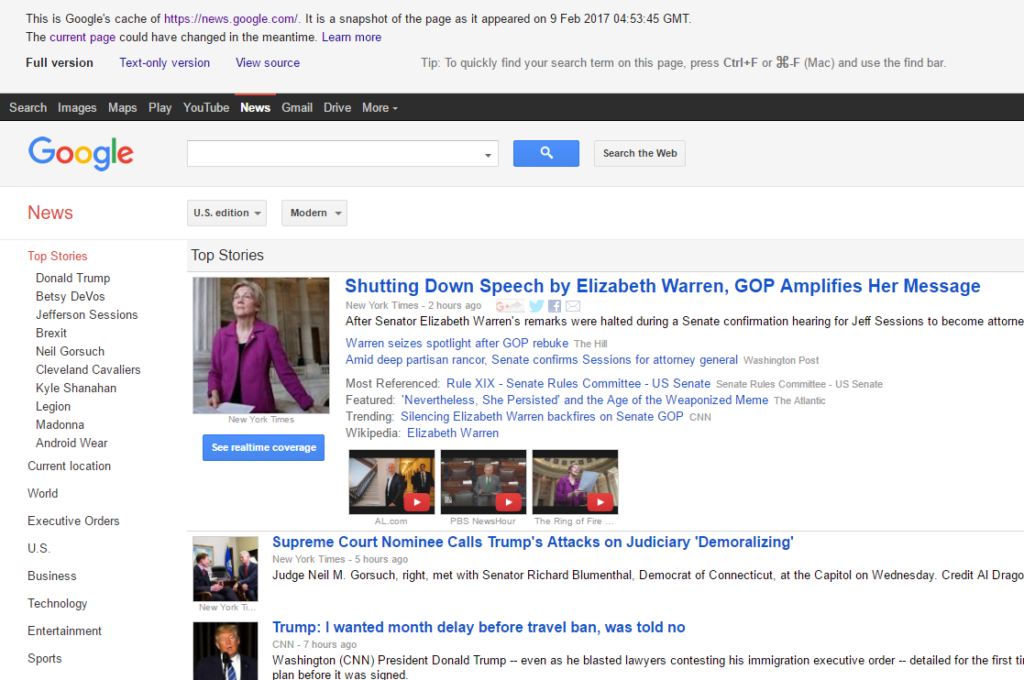
What is a cached page
A cached page of a website is a snapshot of that specific website taken at a certain time by search engines or other third party services. Cache is used by your browser as well to improve the loading speed of previously visited websites, but this is something different than we are discussing here.
Let’s imagine that you’ve found the website you were searching for, but as it turns out the website no longer exists or changed the information you found previously. In this case you can try to make use of cached pages to find the information you were looking for. There are two major players in the cache industry that provide a free database with cached pages, Google and Archive.org, the former offers the most recently cached page and the latter offers a database that dates as far back as 1999.
How to use a cached page search
ArchivedWeb offers cached searches in Google as well as the Wayback Machine, which one to use depends largely on what you wish to achieve. For information that changed or was available recently, in the past 24 hours, it’s fastest to use the Google cache search. Google’s cached pages are mostly up to date and refreshed on a frequent base for larger websites. If you wish to find information which is more outdated the Wayback Machine is your choice to find it back. This service doesn’t update as frequent as Google does, but it offers snapshots over a larger time. For large websites these are taken multiple times a day and for smaller as few as once a week or even less.
Now that you have found the cached page the quickest way to find the information you were looking for is to use the keyboard combination Crtl + F and type a term in the search box. The term will then be highlighted on the cached website where you can easily jump or scroll through it.
Cached websites are limited
As briefly mentioned above every result you find in Google and the Wayback Machine are taken at a specific time. It might happen that images won’t be displayed or that some of the information is out of date. Another issue that might arise is that some pages instruct Google not to cache their websites or instruct Google not to visit their website at all. These pages are often still available through the Wayback Machine, even if they don’t show up in the Google cache.
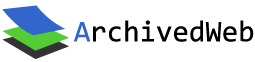

Everything is very open with a clear clarification of the issues.
It was really informative. Your website is very helpful.
Thank you for sharing!
Wow, fantastic blog layout! How long have you
been blogging for? you make blogging look easy. The overall
look of your website is excellent, let alone the content!
[…] Read more on cached paged: What is a cached page and how to use it […]